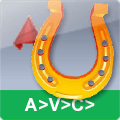Contact form
AVC DXF Export
Plugin for AutoCAD and BricsCAD AVC_DXF. Lay details (solids 3d), obtaining contours for 2d milling and export of contours in dxf. Layers and blocks for import to BiesseWorks, BSolid, Homag WoodWop, Thermwood
- AutoCAD
- BricsCAD

Find the same parts regardless of their location in space.
_
Calls up the NC-prepare program for recognition of machining technologies and contour preparation.
Contours for milling, drilling, sawing are recognized. Through and blind machining are recognized separately; tilt, rotate, lateral processing.
Assign layers to contours that are understood by popular CAM programs: BiesseWorks, BSolid, WoodWop, Thermwood
In the layer names you can write down the milling depth, Z-position, drill diameters, any properties of detail and any text, for example, tool number.
About the software
Plugin for AutoCAD and BricsCAD AVC_DXF. Lay details (solids 3d), obtaining contours for 2d milling and export of contours in dxf. Layers and blocks for import to BiesseWorks, BSolid, Homag WoodWop, Thermwood
Furniture and exhibitions engineers are often faced with the requirement to provide all parts as flat outlines in a dxf file format. Although this technology has long been outdated, modern CAM programs have learned to control CNC machines directly from solid parts and directly from dwg. But people are conservative and dxf files are still needed. To fully automate this boring work, A>V>C> DXF-export program is intended. You just need to draw a 3d model of furniture from solid parts (solids).
The program will do the rest:
- Find the same parts regardless of their location in space.
- Call Lay-program to layout the details of the main plane in a flat plane XY.
- Writes, if necessary, the title to every detail with a description of the material and quantity.
- Calls up the NC-prepare program for recognition of machining technologies and contour preparation. Contours for milling, drilling, sawing are recognized. Through and blind machining are recognized separately; tilt, rotate, lateral processing.
- Makes flat contours of the part, pockets, dadoes, holes, sawing lines, edge lines of 5-axis machining surfaces.
- Assign layers to contours that are understood by popular CAM programs: BiesseWorks, BSolid, WoodWop, Thermwood
- In the layer names you can write down the milling depth, Z-position, drill diameters, any properties of detail and any text, for example, tool number.
- Replaces drilling contours with blocks as required, for example WoodWop
- Creates, if necessary, pseudo-3D contours from rotated lines and circles using the "Thickness" 3D property.
- Creates, if necessary, a rectangle in the size of the workpiece.
- Multiplicates the contours by the number of items in the batch.
- Saves contours to DXF files
- You can also save the original 3D solids themselves (rather than 2D contours) in DXF files - choose what your CAM program needs.
- You can configure to save all the details in a single DXF file, or you can save all the details separately.
- You can create subdirectories for the layers of the original solids, materials, colors, thicknesses.
- Already configured 9 CNC-styles for different naming layers, different modes and machines.
- Milling
- Milling Through/Inside
- Milling Inlay
- Milling Biesse BSolid CNI
- Milling BiesseWorks TCH
- Milling Homag WoodWOP (German or English layer names)
- Milling Thermwood
- Laser
- You can save in DXF all the dimensions and leaders that the Dimensions for detailing command can do, including creating leaders with edge bandings.
- You can customize all options in the dialog box and in the AutoCAD settings window.
The program uses all the features of the Lay command: numbering parts, setting up headings, multiplying quantities, sorting parts, etc. The program can pull out all parts (solids) from assembly blocks.
All the possibilities of optimization of contours, rounding corners are also available, as in the Outside Loop program (OSL)
The program uses the capabilities of the NC-prepare to create the contours of the cutter exits out the part, select the cutter entry point, and so on.
The program can interact with the A>V>C> Properties Palette. The name of the part and other properties of the solid can be used in the title, in the name of the subdirectory and the dxf-file name.
The program works only with 3d-solids, does not work with meshes, surfaces.
Just like the rest of the AutoCAD commands, A>V>C> program in most cases will not be able to work with solids imported from other programs.
The program does not know how to directly control CNC machines, does not create control programs in G-codes, does not assign machining modes and cutting tools. Only contours in DXF. You will have to use the CAM program installed on your machine. However, A>V>C> program will save you from acquiring a separate full-fledged CAM.
The program is suitable for 2D and 2.5D milling, sawing, drilling or laser cutting. Contours for 5-axis machining unfortunately are not transferred via DXF to any CAM program I know, but A>V>C> program can save the contours of the top and bottom of curved ends in DXF and you can build a 5-axis machining surface from them. Complex 3D surfaces are not processed.
To run the plugin, you will have to register account and top up your account balance by making a donation or receiving bonuses.
Then you can activate one of the licenses:
- Annual license - 20 EUR.
- Unlimited license - 100 EUR. Free updates for 1 year.
- The trial period is 20 days.
The DXFExport command is also included in the set A>V>C> Pro.
Read more here: https://sites.google.com/site/avcplugins/dxf
Details
Compatibility
Version
2023.10.00Last Release
2023-10-10Language
German, English, Russian, Italian, ChineseCategories
Medien(8)

Rating:
There are no reviews for this plugin.