Contact form
TRIC V9 BASIC Smartkauf inkl. Support- und Wartungsvertrag
The TRIC® BASIC smart purchase version in a bundle with the required CAD software BricsCAD® Pro. All "Complete" - functions for 12 months for the creation of GA automation schemes and the automatic generation of GA function lists according to VDI 3814 or DIN EN ISO 16484 are available.
- BricsCAD

Project management
The project administration controls the basic settings, which are valid project-wide. The basic settings of the user and addressing keys are also managed here and can be changed or adapted at any time. Customer-specific as well as company-specific function codes are managed in parallel.
There are a total of 10 sample projects. These contain more than 800 plant images that can be copied into your own projects. Sheet formats from DIN A4 to DIN A0 are supported.
Fast amortization
Due to the fast creation of the automation schematics and the assignment of the contents in the function list, TRIC® pays for itself within 30 to 80 plant schematics, depending on the characteristics of the scope of services. This means after only a few projects, usually within a six-month period.
Drawing management
The drawing management organizes the storage of the automation schemes according to the specifications of the GAEB hierarchy, building, ASP, trade and plant. A plant can be composed of one or more automation schemes.
Libraries
8 different libraries with different levels of performance and more than 60,000 symbols allow creating automation schemes in no time. Modifications and adjustments, as well as the possibility to place the symbols manually, facilitate and support the specialist engineer in his work.
The use of company-specific libraries can also be applied to neutral projects. The symbols are updated to the reference standard valid in the project when they are inserted to ensure smooth integration.
Block automatic
Logical links of related objects (field devices and aggregates) are put together in a visually meaningful way via query dialogs. The specialist engineer creates a sketch and the technical draftswoman in turn creates the plant diagram.
Reference objects
Each project may have different requirements for the content of the function list. TRIC® controls these basic settings via reference objects that can be adapted and set individually for each project.
VDI 3814, VDI 3813 and DIN EN 16484
TRIC® supports all current and also previous versions of the directives and standards. For each directive and standard, examples of the contents are available in several reference standards and are already included in the smallest version of TRIC (BASIC).
Individual representation of the functions in the function list
For the display of the function lists, you can choose between the display 1 device = one line, or one function = 1 line. In the second case, several lines are output per device in the function list.
List creation
Parts lists, motor lists, cable lists, valve lists, summary lists, asset lists and many more lists can be customized and generated directly at the push of a button.
State graph according to VDI 3814-6
TRIC® supports the creation of the state graph with logical linking of the state objects with the associated drawing elements. For example, a change in the device identifier is automatically tracked in the state graph.
About the software
The TRIC® BASIC smart purchase version in a bundle with the required CAD software BricsCAD® Pro. All "Complete" - functions for 12 months for the creation of GA automation schemes and the automatic generation of GA function lists according to VDI 3814 or DIN EN ISO 16484 are available.
TRIC BASIC Smart Purchase
To enable users to get a precise picture of the scope of services that TRIC® offers, we offer the Smart purchase. In contrast to the usual 30 days for testing in the software sector, you can test the TRIC® full version for a whole 12 months. During this period, you pay just the fees of the BASIC package for the full range of functions.
After this period your access will be downgraded to the BASIC version. So on the one hand you have enough time to test all functions and tools of TRIC®. On the other hand, at the end of the trial period you do not run the risk of being automatically renewed in the higher priced contract.
You got to know and love functions during the smart purchase that you don't want to do without anymore? No problem at all! TRIC® gives you the opportunity to select exactly the modules you need for your work. Instead of paying for each one separately, you will only have to pay the difference between BASIC and the selected full version.
TRIC® is delivered in the smart purchase as Complete version with all available modules. The range of tools includes, among others, the following functions:
- State graph according to VDI 3814-6
- BACnet compliant display of the function list
- GAEB export with GAEB writer as test version up to 50 positions
- Room automation according to VDI 3813
In addition to the entire range of functions, the fee also includes our personal support as well as any costs for maintenance work. You receive an all-round carefree package, so to speak, which allows you to concentrate completely on your work.
At the end of the 12 months Smart Purchase, it is up to you to decide whether you want to purchase the PRO version and acquire an individual selection of modules. If you do not want to do this, you do not have to do anything else. You will automatically receive the license key for your BASIC version and can continue with it as usual.
All projects already created will of course be preserved. Only the license key will be changed. So you don't have to worry about losing anything from your 12 months Smart purchase.
**The price includes the support and maintenance contract for TRIC for the first year. From the second year on, the support and maintenance contract costs 642,60 € incl. VAT per year. The contract can be cancelled after the first year.
In addition, the printer driver "pdfFactory V8 Standard Single User License" is included in the price of a single user license.
BricsCAD® Pro
The CAD software BricsCAD Pro®, which serves as the basis for TRIC®, is already included in this bundle. Its sophisticated user interface and wealth of functions provide you with a sophisticated tool for planning and implementing your GA projects. The TRIC functions can either be reached via a pull-down menu or conveniently accessed via a toolbox with icons. With BricsCAD PRO® CAD software, you get one of the most powerful and fastest solutions among .dwg-based 3D CAD systems.
Details
Compatibility
Version
V9Last Release
2022-12-12Language
GermanMedien(1)
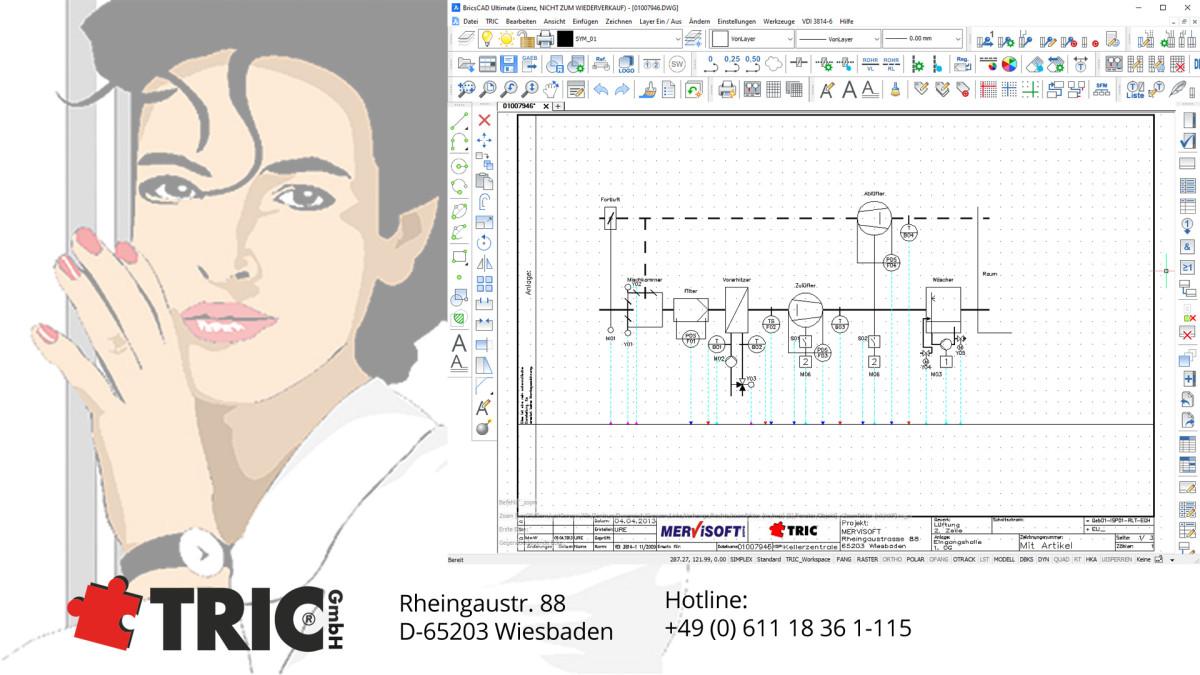
Rating:
There are no reviews for this plugin.
