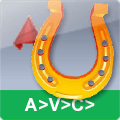Contact form
AVC Assembly
Combine parts into a block assembly. Give the block an automatic name based on a pattern with a sequential number. Replace the block with a new one while maintaining the attribute values.
- AutoCAD
- BricsCAD

Quickly create new blocks without worrying about entering a name.
_
Block numbering can be set to Roman numerals or alphabetical letters.
_
Specify rotation of objects within a block using a preselected coordinate system or two points on the X axis.
_
About the software
Combine parts into a block assembly. Give the block an automatic name based on a pattern with a sequential number. Replace the block with a new one while maintaining the attribute values.
If you use blocks as assemblies to combine parts, then this program will help you speed up your work. The AVC_Assembly plugin includes two commands for quickly creating new blocks.
The Create Assembly (AsmCreate) command creates a new block from a set of arbitrary objects. The program will allow you not to waste time thinking up and entering the name of the block. Blocks are named in a progressively numbered pattern. Moreover, the number of the next assembly is remembered in the properties of the drawing.
And the command New Assembly (AsmNew) creates a new block from one or more references to the old block. This command will be useful when you have already inserted many identical assemblies into your drawing, but you need to change some of them. For example, in several sections of the walls, it is necessary to make channels for an electrician, and leave all the rest unchanged. Now you can separate these sections into blocks with a separate number and all this will happen in 1 click. The command will also be useful when you have inserted mirrored or scaled assembly-blocks into the drawing, but now you want to use them for LAY or for drawing up a Sawing table. Just call AsmNew and all these assemblies will be replaced with new ones inserted at a 1:1 scale.
Features of the program:
- Quickly create new blocks without worrying about entering a name.
- Block numbering can be set to Roman numerals or alphabetical letters.
- Specify rotation of objects within a block using a preselected coordinate system or two points on the X axis.
- Pick a base point or automatically fit a base point on block objects.
- Explode all internal blocks and arrays so that there is not a single nested block in the new block.
- Bring all objects to "0" layer.
- Glue all the solids inside the block into one to improve performance and ease the drawing.
- The AsmNew command can replace a single instance of a block with a new block. This replaces exploding a block and picking up a new block.
- The attribute values of the old block are copied to the new block.
Note: The program has nothing to do with BricsCAD Mechanical assemblies and components.
To run the plugin, you will have to register account and top up your account balance by making a donation or receiving bonuses.
Then you can activate one of the licenses:
- Annual license - 10 ERU.
- Unlimited license - 50 EUR. Free updates for 1 year.
- The trial period is 20 days.
Read more here.
Details
Compatibility
Version
2023.02.04Last Release
2023-02-20Language
German, English, Russian, Chinese, ItalianCategories
Medien(5)


Rating:
There are no reviews for this plugin.