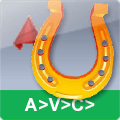Contact form
A>V>C> Solid Subtract
Subtraction, intersection, and union of solids. With or without a gap. Preserving material and face coloring. Preserving source objects and the subtrahend.
- AutoCAD
- BricsCAD

The results of processing are not glued into one solid.
Every selected solid-hole is subtracted from each selected solid-part. One solid-hole can pierce multiple solid-parts at once. This does not require making copies of solid-holes.
Create a gap
You can immediately create a gap around the subtracted part, which is convenient for modeling detachable connections. This option is available in a separate command Gap, and the Solid Subtract command always subtracts without a gap, so as not to accidentally make an erroneous gap.
Work with blocks and arrays
Even solids located inside blocks, nested blocks, arrays are subtracted. Thus, you can make an array of holes in 1 command call.
And vice versa, you can enable subtraction from blocks. That is, you can make holes in all parts of a block using a hole solid located in the model space.
About the software
Subtraction, intersection, and union of solids. With or without a gap. Preserving material and face coloring. Preserving source objects and the subtrahend.
The Solid Subtract (SSub) and Subtraction with Gap (GAP) commands allow you to subtract one solid from another, make holes and slots. Like the regular _Subtract command, the A>V>C> commands work with 3D-solids, regions and surfaces. The A>V>C> commands have many additional features and settings that are not available in the standard command.
Command capabilities
- You can process multiple objects at once: solids, regions, surfaces, blocks, arrays.
- You can automatically call the command to convert meshes to solids (MeshToSolid) and thus subtract meshes, polygon meshes, body objects, polylines and circles with 3D thickness.
- The results of processing are not glued into one solid.
- Every selected solid-hole is subtracted from each selected solid-part. One solid-hole can pierce multiple solid-parts at once. This does not require making copies of solid-holes.
- The parts selected in the drawing before calling the command are processed.
- You can prohibit deleting the original solid-parts.
- You can prohibit deleting the subtracted solid-holes.
- You can immediately create a gap around the subtracted part, which is convenient for modeling detachable connections. This option is available in a separate command Gap, and the Solid Subtract command always subtracts without a gap, so as not to accidentally make an erroneous gap.
- Even solids located inside blocks, nested blocks, arrays are subtracted. Thus, you can make an array of holes in 1 command call.
- And vice versa, you can enable subtraction from blocks. That is, you can make holes in all parts of a block using a hole solid located in the model space.
- The commands do not change the material and color of the solid, do not erase the coloring of the faces of the solid part, as the usual subtraction command does.
- The color of the hole solids is not transferred to the faces of the solid part.
- You can assign a layer for the subtraction results. In this case, all the properties of the original body will be replaced by ByLayer.
- All settings are available in the settings dialog and the AvcOptions palette, and the gap can be set in the command line too.
- You can create up to 9 command settings styles and quickly switch them in the command line or in a macro.
If you want to subtract part of the contours (polylines) as you do with solids, then there is a program for you called Curve Subtract.
The A>V>C> Solid Subtract plugin also includes the Solid Intersect (SInt) and Solid Union (SUnion) commands. The Drilling (DRI) command is not included in the A>V>C> Solid Subtract plugin and has its own separate settings, although it does the same job.
Details
Compatibility
Version
2025.06.03Last Release
2025-07-01Language
German, English, Russian, Italian, ChineseCategories
Medien(5)


Rating:
There are no reviews for this plugin.