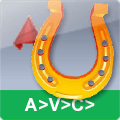Kontakt aufnehmen
AVC Sawing Table
Plugin AVC_Saw for AutoCAD and BricsCAD The measurement of solids. List of its dimension for sawing|cutting with a list of edge bandings and sloped edges. Paste list to AutoCAD table, Excel, Cutting3, OptiCut, Viyar and other
- AutoCAD
- BricsCAD

Program measure solids, regardless of how they were arranged in space.
Results can be inserted in Windows clipboard or in AutoCAD table.
Über die Software
Plugin AVC_Saw for AutoCAD and BricsCAD The measurement of solids. List of its dimension for sawing|cutting with a list of edge bandings and sloped edges. Paste list to AutoCAD table, Excel, Cutting3, OptiCut, Viyar and other
Using this plugin you can quickly get list of 3D-solid dimensions. This is useful when you are designing products made from sheet materials (furniture), and when you need to create sawing (cutting) table.
Program measure solids, regardless of how they were arranged in space. Program can find identical solids and can group them. Results can be inserted in Windows clipboard or in AutoCAD table. You can insert results from clipboard to Excel or cutting optimization program (like Сutting3). Also results can be inserted in files Excel, CSV, XML. You no longer need to measure many dimensions and insert it to table manually. You can avoid a lot of mistakes and your work will be reduced to a couple of clicks!
In addition the plugin can:
- Process all objects visible through the viewport.
- Search for parts within assembly blocks, arrays, xrefs, and dynamic blocks.
- The program can сount how many assembly-blocks are used in model space, no matter how many you have selected.
- List Layer, Material, Dimensions, Number of parts and any other properties, including descriptions of materials for surfaces and edge bandings, angles of inclination of ends.
- Number the list in order. Part numbering can be saved with solids and used by the Smart Leader
- Exclude from the list parts that require detailed drawings (not just boxes, but curved parts with holes, etc.)
- Customize table column list, create combined columns from multiple part parameters
- Group a table into sections
- Sort the list by specified columns
- Calculate summary total
- Multiply number of parts by lot size / number of assemblies
- Quickly switch between multiple presets (styles)
- Ready-to-use Sawing Tables styles for export data into nesting programs Cutting3, OptiCut, ViyarPro.
- Customize all these features in a convenient dialog box
- Configure everything from the command line. This allows you to create your own macros and buttons with different options for using the command.
- The program can interact with the plugin A>V>C> Properties palette to get the names of solids, sizing settings and information about the part.
The program is a specialized variant of the Data Table command and inherits all its capabilities from it.
Plugin can work with 3D-solids only. It not works with Meshes and Surfaces.
This SAW program is the perfect complement to the LAY program. LAY used for curved details and SAW for boxes. LAY prepare drawings for CNC milling machine and SAW prepare table for sawing (cutting) machine.
The Sawing Table command is included in the Avc_Saw and Avc_Pro plugins.
In the Avc_Saw plugin, along with the Sawing Table command, commands for working with tables are supplied: "Paste To Table" (PTT) and "SplitTable". As you know, you cannot just copy the cells from Excel and paste them into AutoCAD. This defect is partly compensated by the command "Paste To Table". With its help, you can insert in the AutoCAD table any texts separated by tabs and line breaks. Including data copied to the clipboard using the "Sawing Table" command. And the command "SplitTable" will help to send to the printer a table that does not fit into one layout.
Read about downloading and installing the program here: https://sites.google.com/site/avcplugins/saw
To run the plugin, you will have to register account and top up your account balance or receiving bonuses.
Then you can activate one of the licenses:
- Annual license.
- Unlimited license + free updates for 1 year.
- The trial period is 20 days.
If you did not find the property you need or you need help in setting up - write to avc.programming@gmail.com and offer your price. If you need to export a data to a SQL database or web application, this can also be done.
Details
Kompatibilität
Version
2023.10.00Letzte Veröffentlichung
2023-10-15Sprache
Deutsch, Englisch, Russisch, Chinesisch, ItalienischKategorien
Medien(4)


Bewertung:
Es wurden noch keine Bewertungen erstellt!