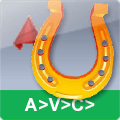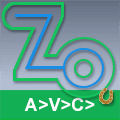Über den Verkäufer AVC Slovakia
The development of A>V>C> programs is based on 25 years of experience in engineering and managing a team of designers.
A>V>C> plugins do not have a narrow specialization, they are not a complex industry solution. They were not created only for the exhibition or furniture business, although it was in these areas that they found the widest application. A>V>C> plugins arose from the need to eliminate the routine, speed up the work, eliminate the "human factor" errors. Most of the functions work only with solid 3D models, but there are also commands for working with flat 2D-contours and with any blocks. A>V>C> programs will not force you to relearn, to work differently than you are used to. They allow you to stay within the familiar AutoCAD interface, avoid pop-up windows, unnecessary requests. Their goal is not to turn AutoCAD into another program, but to supplement it with small, simple and useful features.
Today, more than a thousand engineers from all over the world use A>V>C> plugins every day. Most users are in the USA, Germany, Great Britain, Ukraine. But there are users all over the world, even in Brazil, South Africa, Indonesia and Palestine... Hundreds of small companies and large companies like Impact XM. A>V>C> plugins have been included in the curriculum at a couple of furniture colleges in Germany.
On this site you can find descriptions of all A>V>C> programs, all plugins for AutoCAD and BricsCAD.
Kontakt aufnehmen
Plugins
Combine parts into a block assembly. Give the block an automatic name based on a pattern with a sequential number. Replace the block with a new one while maintaining the attribute values.
Plugin AVC_Palette for AutoCAD and BricsCAD The plugin adds to the properties of all objects in the drawing the NAME property, like blocks. Also a new section Metric will be added to the properties of solids. Density and price of materials. Editing covers and edge bandings.
Plugin AVC_Lay for AutoCAD and BricsCAD. Lay 3D-solids to XY plane. Group and sort list of details, make FlatShot for CNC.
Plugin AVC_Saw for AutoCAD and BricsCAD The measurement of solids. List of its dimension for sawing|cutting with a list of edge bandings and sloped edges. Paste list to AutoCAD table, Excel, Cutting3, OptiCut, Viyar and other
Plugin for AutoCAD and BricsCAD AVC_DXF. Lay details (solids 3d), obtaining contours for 2d milling and export of contours in dxf. Layers and blocks for import to BiesseWorks, BSolid, Homag WoodWop, Thermwood
Plugin AVC_Fixture for AutoCAD and BricsCAD. Arrangement of fixtures along joints of solids. RTA fittings, Fasteners, Furniture hinges, Shelf holders, Hardware
AVC_OutsideLoop plugin for AutoCAD and BricsCAD Join segments to closed polyline. Convert any curves to polylines. Approximation of splines with a given tolerance. Contour optimization.
Plugin for AutoCAD and BricsCAD AVC_Expose. Expose all blocks-assemblies in a row. Explosion of all assemblies (TNT). Sign the name and number of blocks.
MLeaders looking for an object under the arrow and fill the text for itself
Create a closed loop around a curve at a specified distance. Merge several such contours.
Subtraction, intersection, and union of solids. With or without a gap. Preserving material and face coloring. Preserving source objects and the subtrahend.